whatsapp for window 7
Download and install BlueStacks for pc from BlueStacks Official Website.
This will install Android apps player on your Windows 7 (Might also
work on Windows 8). It will take sometime to download and install
especially if you have low speed internet. Remember, since BlueStacks
also support Mac OS, you can also run WhatsApp on Mac OS.
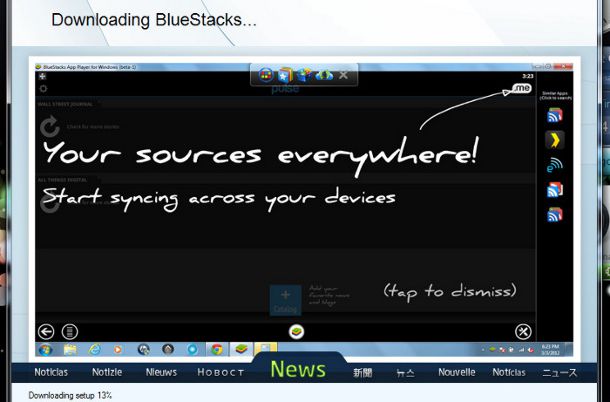

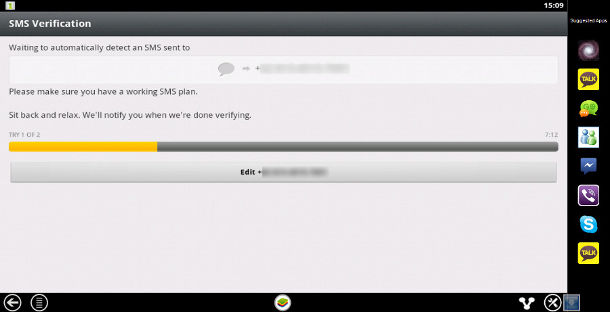
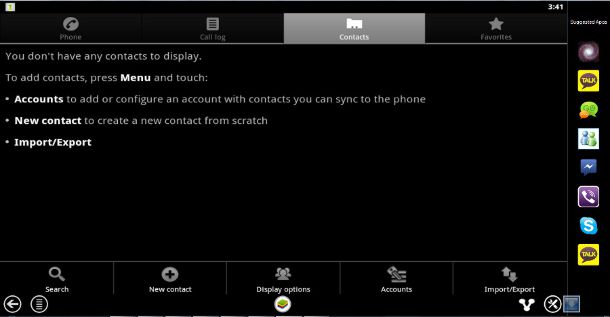
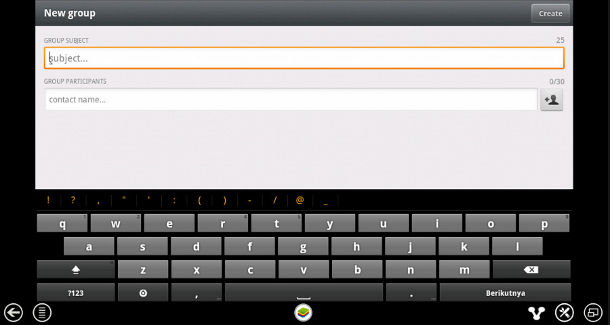
That’s all, whatsapp is now ready for your windows 7, as long as you keep the bluestacks running and stay on the taskbar. Even if you close BlueStacks, the system tray will keep informing you for every incoming messages from Whats App. You might also want to read how to share files or photos between bluestacks and PC, and also changing profile picture on whatsapp for windows.
selamat mencoba .....
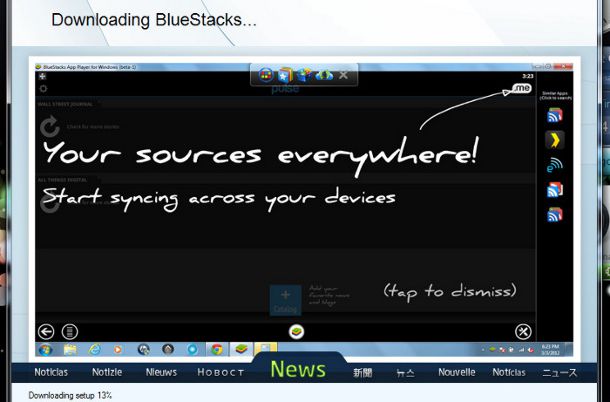
Installing WhatsApp
When the first step finished and Bluestack is running, on the main menu click on “Messaging“, several apps icons list will appear, click on “WhatsApp” to download and install WhatsApp messenger, or search by clicking search button (near top right corner) and type WhatsApp.
WhatsApp Registration
WhatsApp require a valid mobile phone number for registration and validation process, fill it with a valid phone number or your current current mobile phone. They will send you a 3 digit activation code to your phone. Be-patience because it will take sometime to receive the sms code.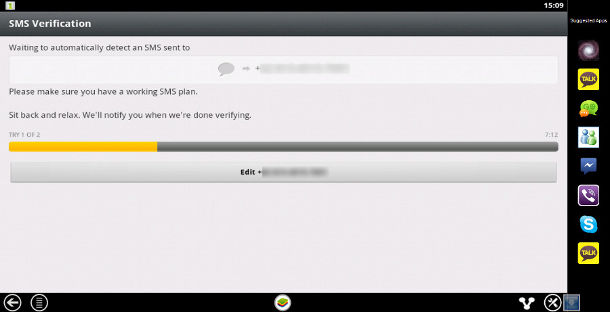
Add Contacts
Next add contact by clicking Show Menu (a button next to back arrow button “←”) and click Contact, click Show Menu again to view contact menu and then click New Contact. All friends number must be registered to WhatsApp too in order to start messaging. Now click back (3 times) until you see contact list, click any of them to start messaging.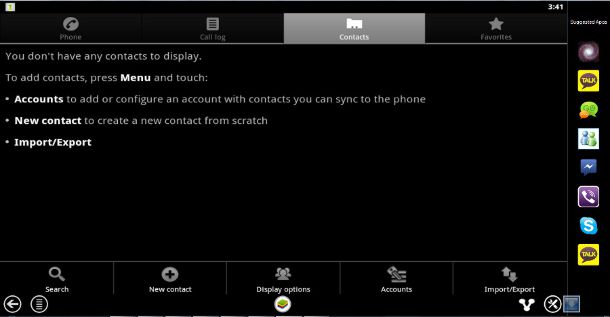
Add Group
It’s the most greatest thing on WhatsApp for me, chat on group. Back to contact list click Show Menu to show contact menu, and click New Group. Group subject is the group name, all friend who are invited to group will have this name in their contact list. Next click a tiny head icon with “+” sign next to group participants form to invite friends into group. You can add maximum 30 friends into the group.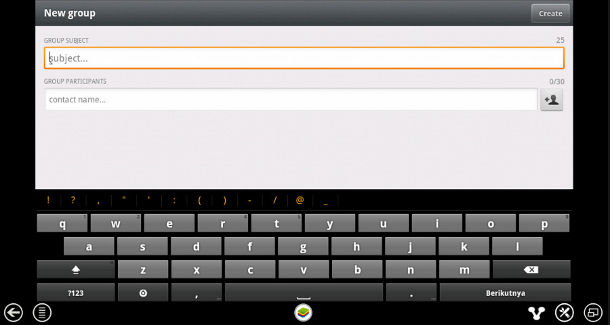
That’s all, whatsapp is now ready for your windows 7, as long as you keep the bluestacks running and stay on the taskbar. Even if you close BlueStacks, the system tray will keep informing you for every incoming messages from Whats App. You might also want to read how to share files or photos between bluestacks and PC, and also changing profile picture on whatsapp for windows.
Article by M Riza
Is a blogger since 2007, founder and editor of Oa Ultimate. Working as a network administrator, computer technicians, database and web management | Twitter |selamat mencoba .....

FreedomPop is UK's #1 FREE mobile phone provider.
BalasHapusVoice, SMS & data plans always start at £0.00/month (100% FREE CALLS).